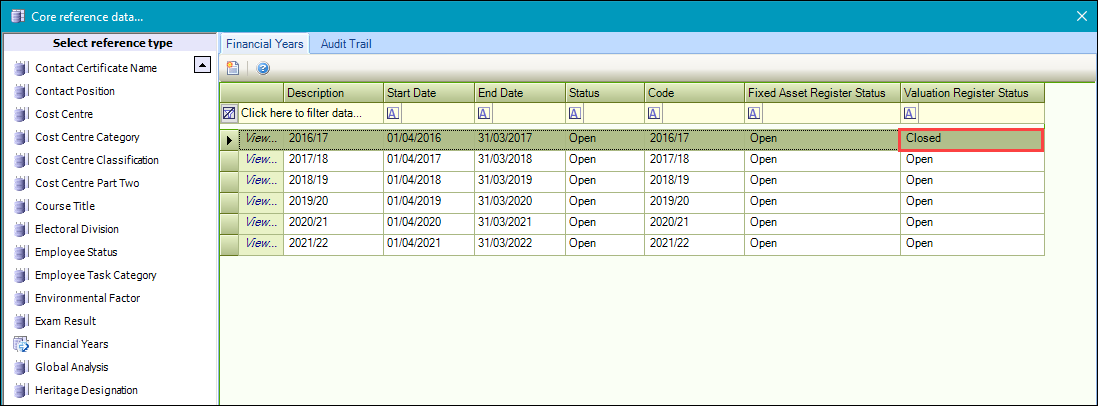Valuation Close Financial Year
Once all Valuations have been recorded for the Valuation Financial Year, it can be closed. This prevents any more valuations being recorded for the specified Valuation Financial Year. When closing the Valuation Financial Year, the system will only close the financial year for valuations. The financial year for other areas of the application will remain unaffected.
Note: All valuations must be authorised in order to close the Valuation Financial Year. If any are outstanding, the Valuation Financial Year cannot be closed.
To close the Valuation Financial Year:
-
Navigate to Estates > Valuation > Valuation Close Financial Year.
A window is displayed confirming the Valuation Financial Year to be closed. This is the oldest financial year that has not been closed.
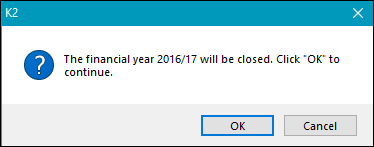
-
Click OK.
A Windows notification is displayed on completion.
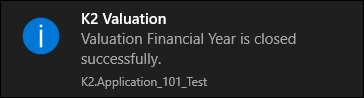
The Valuation Register Status of the relevant financial year is marked as 'Closed' in Financial Years reference data (accessed by navigating to Functions > Core > Reference Data > Core).